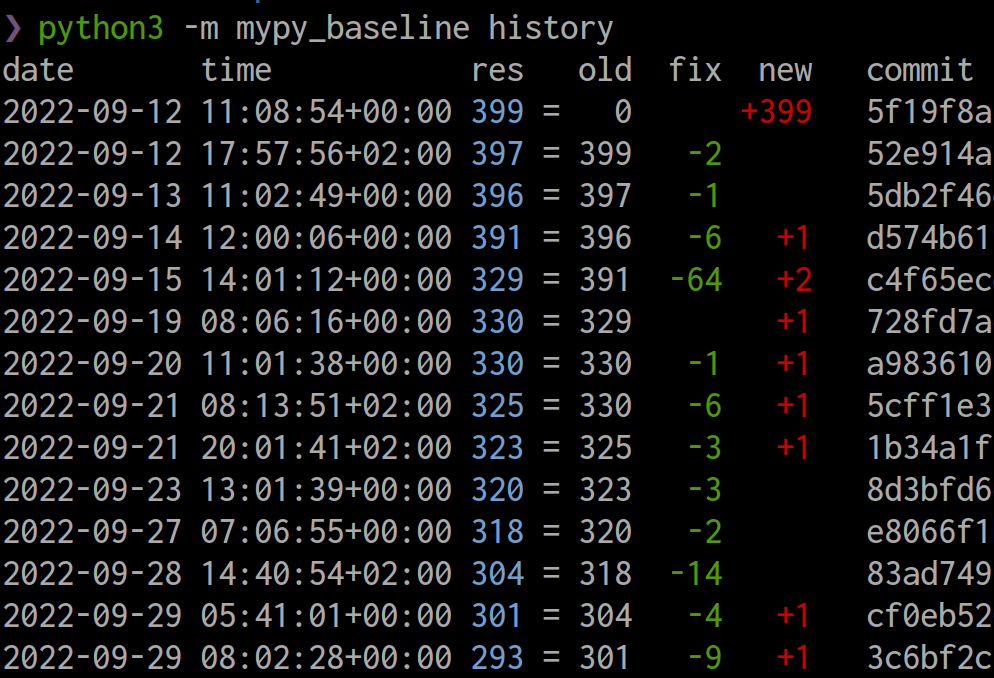history¶
The mypy-baseline history command prints in terminal commits that modified the baseline file and how many lines it had.
The command works with git log. So, to run the command, you need the baseline to be tracked in a git repository and git to be installed on the machine.
mypy-baseline history
Columns:
dateandtimeis when the commit was created (%cI).resis how many lines there were in the baseline after the commit.oldis how many lines there were in the baseline before the commit.fixis how many lines were removed from the baseline.newis how many lines were added into the baselinecommitis the SHA256 has of the commit (%H).authoris the email of the commit author (%ae).